One Query to Rule Them All
When sending bulk emails to large lists, the time to send that list is vital. Any small delays in the sending process can be magnified over thousands or tens of thousands of records. The Email App, used for bulk emailing clients, now has a single database query that filters out all people who have previously been sent the email, those who have not verified their email address and those who are unsubscribed.
Previously each client on your database was run through by the system one at a time. The system still checked the above criteria before sending the email, but this meant a delay of around 1 second per client - which can stretch the time required to send the email to valid users into the hours. This one query now achieves the same result in less than 1 second. Woogloo's own list of over 5800 users was instantly reduced to 1000 users by this query. Also in a future emailing, the list was further reduced to just those who had not been sent the email - which in our case was only one user.
Because the query automatically filters both those who have previously been sent the email and those unsubscribed, then website owners can not accidentally 'spam' their clients when they have specifically asked to be unsubscribed from emails.
Also the system now gets the client list for sending emails to and runs through them using JavaScript (scripting in the broswer window) to send each email. This means you can see the progress as it happens and monitor what the system is doing in realtime instead of having to wait for a report only when all emails have been sent.
Automated Unsubscribe
With governments tightening up anti-spams laws, it is important that any bulk email automatically complies with those laws. Therefore, Woogloo has built an automated unsubscribe feature into the Email system. Website owners still get the choice of where in the email this option is and how it looks, but their users can now simply click on a link and be automatically unsubscribed from all future bulk emailings from that website.
To add this link to an email, the website owner simply types in _unsubscribeUserLink_ into the email. In Woogloo's latest TechTrends email the link was put in the footer and looked like this:
You are receiving TechTrends by Woogloo because you are a client of Woogloo, or subscribed to receive news and information from Woogloo. To Unsubscribe, please click this link: _unsubscribeUserLink_.
The key word _unsubscribeUserLink_ was automatically replaced with a link specifically for the user being sent the email and the word UNSUBSCRIBE in capitals. So the final result looked like this:
You are receiving TechTrends by Woogloo because you are a client of Woogloo, or subscribed to receive news and information from Woogloo. To Unsubscribe, please click this link: UNSUBSCRIBE.
Interestingly, we still got requests to unsubscribe some users who did not see he link at the bottom of the email, but everytime they had replied to the email, so the link was there for us to simply click on to unsubscribe them, which made it very easy for us.
Outlook Compatibility
It seems no matter how much work we put into making sure the emails being sent by our system are compatible with all email clients - e.g. Outlook, Apple Mail, etc. - there is still something that will trip us up that needs fixing.
Image Resizing
It turns out that if you send an image that has not been appropriately resized to the exact dimensions you want it to appear in the email, Outlook ignores all style (CSS) dimensions put on the image and simply displays the raw file. The Email App now replaced all images in the email with a smart link that automatically scales the image to the size you want it to appear at. This ensures your email will look the same across all email clients automatically.
Margin & Padding Settings
Outlook ignores all margin and padding settings in CSS - inline or not. We have therefore automatically replaced those settings with a cellpadding value in a dynamically created table within the email. While this does very slightly limit what can be achieved from a design perspective (i.e. having a right padding value that is different from a left padding value), the consistency of the end result more than makes up for it.
Full Email Border with Radius
We have upgraded the properties on the gadgets so that emails can now have a border around the entire email - and on compatible email clients, a corner radius setting of your choice for softening off the corners with a small curve. This can create a nice professional design edge to any email you send out.
As always with any upgrade, if you already own the App you get these upgrades automatically and free-of-charge.
We will continue to monitor client's requests and changes to email clients to see what further improvements we can make to the system. If you have any ideas on how we can improve this system, please send us an email.


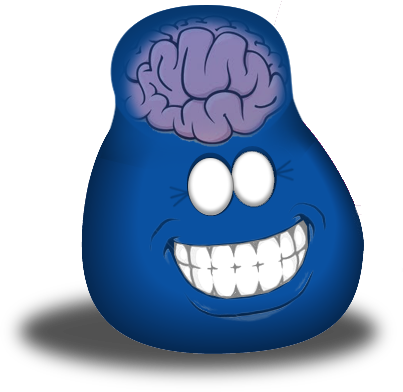



![]()
![]() Logging in...
Logging in...