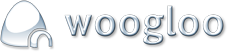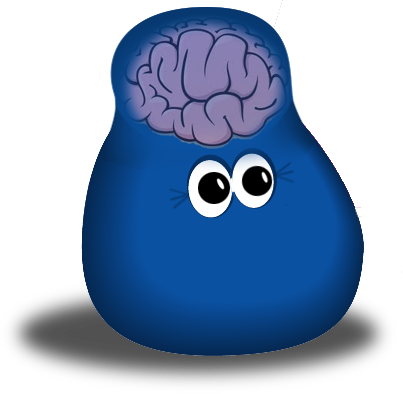Progressive Enhancement
Woogloo tries to ensure our websites work well on all modern and standards compliant browsers.
We follow a strategy known as "Progressive Enhancement" - we try to ensure that all users are able to see the content on websites we produce, but that doesn't necessarily mean that everyone gets the same experience: we make use of modern browser features where they are available, and our websites will always look and work best in modern browsers.
To make an analogy, viewing a website in a very old browser is like viewing television on a black-and-white TV: it still works, but colour (or HD or 3D) will always look better: requiring the same experience for everyone would mean limiting everyone to black-and-white: this wouldn't help anyone.
Our browser support policy is based on Yahoo's "Graded Browser Support" policy which is being widely adopted as a standard by many websites. There are over 10,000 browser brands, versions, and configurations and that number is growing. It is possible however to group known browsers together. Our browser support is graded into three grades:
A-grade
A-grade support is the highest support level. By taking full advantage of the powerful capabilities of modern web standards, the A-grade experience provides advanced functionality and visual fidelity.
X-grade
X-grade provides support for unknown, fringe or rare browsers as well as browsers on which development has ceased. Browsers receiving X-grade support are assumed to be capable. (If a browser is shown to be incapable — if it chokes on modern methodologies and its user would be better served without decoration or functionality — then it should considered a C-grade browser.)
C-grade
C-grade is the base level of support, providing core content and functionality. It is sometimes called core support. Delivered via nothing more than semantic HTML, the content and experience is highly accessible, unenhanced by decoration or advanced functionality, and forward and backward compatible. Layers of style and behavior are omitted.
"A-Grade" supported browsers
Our "A-grade" browser support, where everything should look pretty much as it does in the website design:
-
The latest version of Internet Explorer (9 at the time of writing)
-
The latest version of Firefox (6 at the time of writing)
-
The latest versions of Chrome and Safari
We test each release of the Woogloo Website Manager software against these browsers, and these browsers are officially supported (in the sense that we consider rendering issues in these browsers to be serious bugs). Please be aware however that even in these browsers there might be slight differences in appearance and functionality: its simply impossible to make everything identical in all browsers.
"X-Grade" supported browsers
Since we follow a standards-based approach to developing websites (with specific browser-specific code to deal with flaws in particular browsers isolated from other browsers), our websites should work with other less widely used browsers provided they are reasonably up to date, eg:
-
Opera
-
Other Webkit powered browsers (eg Konqueror, many mobile and embedded browsers)
-
Mobile browsers (particularly the IPhone/IPad/IOS browser and the Android 2+ browser)
"C-Grade" supported browsers
Some browsers are simply incapable of rendering modern web standards. For these, while our websites will make a "best attempt" to look and work OK, in general the best we can promise is that you should be able to "see the content". In some cases, even that is impossible due to bugs in these browsers. Some browsers, especially older versions of Internet Explorer (which are, apologies to microsoft, "absolute rubbish") may not see things displayed "exactly right". They should be able to read the content and use the main functionality of the website. However certain functionality is simply not available in these browsers.
This also includes Screen readers and search engines (obviously things won't "display" right for these, but its important that they can "see" the content)
Browsers you should use to administer your site
Because the administration system for your website is only used by the site administrator, it is not necessary for it to support every browser still used on the internet. Instead we focus on making the best experience possible on the latest versions of our supported browsers. This allows us to use advanced Javascript and other modern web-development techniques that aren't available in old browsers, making the backend interface easier to use.
In the backend of our websites we support only the latest version of these popular and free web browsers:
Other browsers such as Internet Explorer may work, however we cannot guarantee that all functionality will work. As Firefox is free and available for all major platforms we recommend it. Some advanced functionality may require extra software all of which is available for free online:
-
A spreadsheet (either OpenOffice, Google Docs, or Microsoft Excel, or any other application able to open Excel spreadsheets)
-
A PDF viewer such as Adobe Acrobat Reader
-
The Macromedia Flash plugin

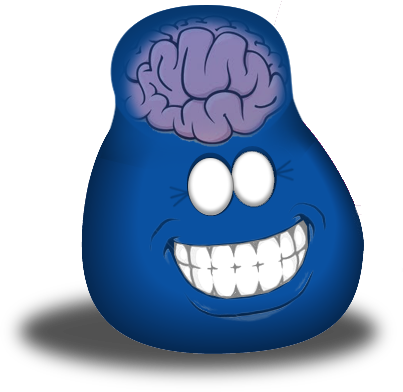



![]()
![]() Logging in...
Logging in...