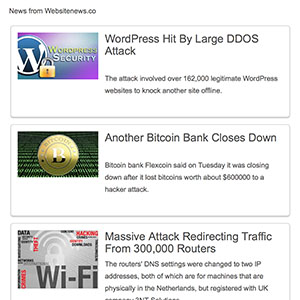
01:31 Tuesday Mar 18, 2014
by Terrence Bull
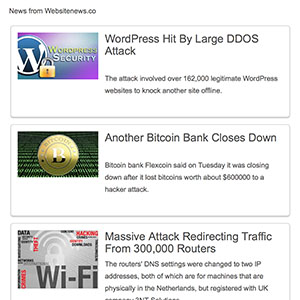
Now you can simply drag on the latest news stories from the News App into your personalised bulk emails in the Email App.
Add your comment
We aim to have healthy debate. But we won't publish comments that abuse others
FOOTER
drag footer gadgets here
© copyright 1998-2025 Yehaa Trading Trust (T/A Woogloo). All rights reserved. Powered by: Woogloo V3



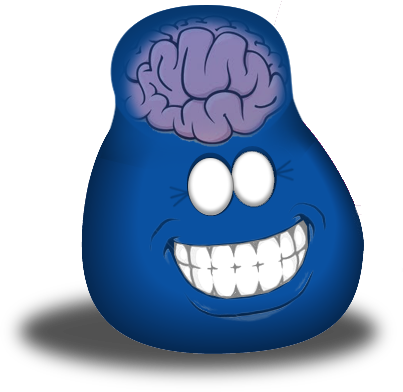



Woogloo.com |
|
Woogloo |
|
To register on the Woogloo website you either need to use your
exisitng Woogloo ID or create a new one (see below).
Why sign up?
What is a Woogloo ID ![]()
![]() Logging in...
Logging in...